The AI-Powered Productivity Boost: How to Reclaim Your Workday
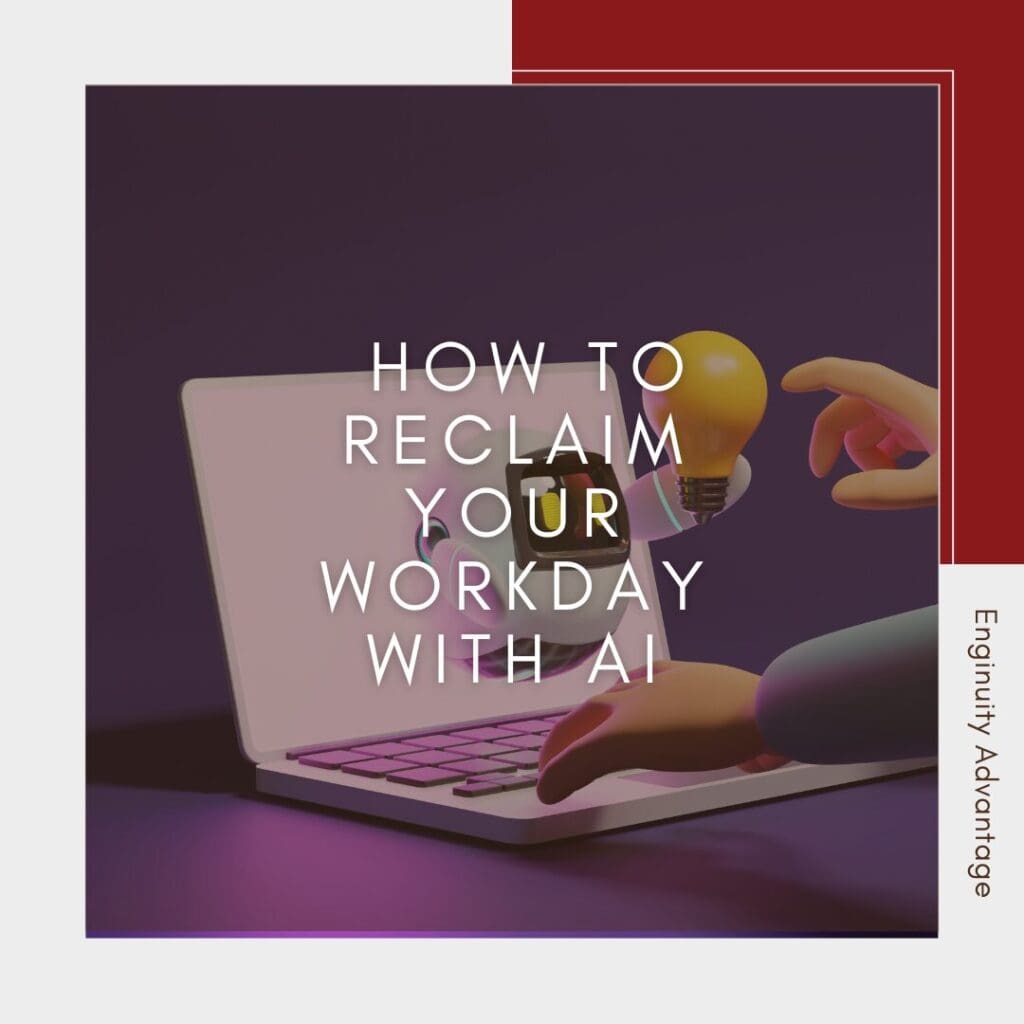
In today’s fast-paced world, it often feels like there aren’t enough hours in the day. We’re bombarded with emails, meetings, and tasks, leaving little time for focused work or strategic thinking. But what if you could reclaim those lost hours and boost your productivity without sacrificing quality or well-being?
Enter the world of AI-powered productivity tools. These intelligent assistants are revolutionizing the way we work, automating tedious tasks, streamlining workflows, and freeing up valuable time for what matters most.
Enter the world of AI-powered productivity tools. These intelligent assistants are revolutionizing the way we work, automating tedious tasks, streamlining workflows, and freeing up valuable time for what matters most.
From Chaos to Control: How AI Can Transform Your Workday
Imagine this:
- Your calendar automatically schedules meetings, considering your priorities and availability, even blocking time for focused work.
- Your inbox prioritizes emails, highlighting the most urgent ones and summarizing the rest, so you can stay on top of your communications without feeling overwhelmed.
- Reports generate themselves, pulling data from various sources and presenting it in clear, concise formats, saving you hours of manual effort.
- Meeting notes summarize automatically, capturing key decisions and action items, so you can focus on the discussion instead of frantic note-taking.
This isn’t a futuristic fantasy; it’s the reality of AI-powered productivity.
AI Tools That Supercharge Your Efficiency
Here’s a deeper look at the AI tools that are transforming the modern workplace:
- AI Scheduling Assistants: Tools like Reclaim.ai, Clockwise, and Calendar learn your work habits and preferences to intelligently schedule meetings, tasks, and even breaks, optimizing your time and preventing burnout.
- Reclaim.ai: Focuses on “time blocking” by automatically finding the best time slots for your tasks and meetings based on your availability and priorities. It integrates with Google Calendar, Outlook Calendar, and Apple Calendar.
- Clockwise: Optimizes your entire team’s schedules by moving meetings to the most efficient times, freeing up blocks of “Focus Time” for deep work. It also syncs with Slack to show your colleagues when you’re available.
- Calendar: Uses machine learning to suggest optimal meeting times, automatically transcribes meeting notes, and even helps you schedule across time zones.
Actionable Tip: Before choosing a scheduling assistant, analyze your current schedule to identify time-wasting patterns. Then, set specific goals, such as “block 2 hours each day for deep work,” and experiment with different AI settings to find what works best for your workflow.
- AI Email Prioritization: Services like SaneBox, Spark, and Gmail’s Smart Compose use AI to filter and prioritize your emails, ensuring you focus on the most important messages first.
- SaneBox: Analyzes your email history to identify important messages and filters out distractions like newsletters and social media notifications. It creates a separate “SaneLater” folder for less urgent emails, so you can batch-process them later.
- Spark: Uses AI to categorize your emails, prioritize messages from people you know, and provide smart notifications to minimize distractions. It also offers features like “Snooze” and “Reminders” to help you stay on top of your inbox.
- Gmail’s Smart Compose: Offers AI-powered suggestions as you type, helping you write emails faster and with fewer errors. It can even predict your next sentence based on the context of your email.
Actionable Tip: Combine AI email prioritization with good email hygiene. Create filters and labels to organize your inbox, unsubscribe from unnecessary emails, and set specific times for checking emails to avoid constant distractions.
- AI-Powered Writing Assistants: Grammarly, Jasper.ai, and Copy.ai help you write clearer, more concise, and error-free content, whether it’s emails, reports, or presentations.
- Grammarly: Goes beyond basic grammar and spelling checks to offer suggestions for clarity, conciseness, tone, and plagiarism detection. It integrates with various platforms, including web browsers, word processors, and email clients.
- Jasper.ai: Uses AI to generate different types of content, from blog posts and marketing copy to scripts and social media posts. It can even adapt its writing style to match your brand voice.
- Copy.ai: Focuses on generating marketing copy, including website content, product descriptions, and social media captions. It offers templates and prompts to help you get started quickly.
Actionable Tip: Use AI writing assistants to proofread important documents before sending them. Experiment with AI content generation tools for brainstorming or overcoming writer’s block. Use AI to personalize communication and tailor messages to specific audiences.
- AI Meeting Summarizers: Tools like Otter.ai, Fireflies.ai, and Zoom’s AI Companion automatically transcribe and summarize meetings, capturing key insights and action items.
- Otter.ai: Provides real-time transcriptions of meetings, with speaker identification and the ability to highlight key points. It also integrates with Zoom, Microsoft Teams, and Google Meet.
- Fireflies.ai: Records and transcribes meetings, allowing you to search for specific keywords and create soundbites. It also integrates with various CRM and project management tools.
- Zoom’s AI Companion: Offers real-time transcription, meeting summaries, and the ability to generate meeting highlights. It also provides insights into participant engagement and sentiment.
Actionable Tip: Use AI summarizers to create meeting agendas and track action items. Share AI-generated summaries with team members to ensure everyone is on the same page. Use AI transcriptions to create searchable knowledge bases for future reference.
- AI Task Management Tools: Todoist, Any.do, and Asana use AI to prioritize tasks, suggest deadlines, and even automate routine tasks, keeping you organized and focused.
- Todoist: Uses AI to analyze your tasks and suggest optimal due dates based on your workload and priorities. It also offers features like recurring tasks, subtasks, and collaboration tools.
- Any.do: Provides a simple and intuitive interface for managing tasks, with AI-powered features like smart suggestions, reminders, and calendar integration.
- Asana: Offers a comprehensive platform for managing projects and tasks, with AI features like workload management, task dependencies, and progress tracking.
Actionable Tip: Break down large tasks into smaller, more manageable subtasks. Use AI to identify and eliminate time-wasting activities. Set realistic deadlines and use AI reminders to stay on track.
Beyond Automation: AI for Strategic Thinking and Creativity
While AI excels at automating tasks, its benefits extend beyond simple efficiency. By freeing up your time and mental energy, AI empowers you to focus on higher-level activities:
- Strategic Planning: With more time to think, you can develop long-term strategies, analyze data, and make informed decisions that drive business growth. For example, AI can help you analyze market trends, identify new opportunities, and predict future outcomes.
- Creative Problem-Solving: When you’re not bogged down by mundane tasks, you can dedicate more brainpower to innovation, brainstorming, and finding creative solutions to challenges. AI tools can also assist with creative tasks, such as generating ideas, designing prototypes, and creating content.
- Relationship Building: AI can automate routine communication, allowing you to focus on building meaningful relationships with colleagues, clients, and partners. For example, AI can help you personalize emails, schedule meetings, and follow up with contacts.
- Learning and Development: The time saved with AI can be invested in learning new skills, expanding your knowledge, and staying ahead in your field. AI can also personalize learning experiences, recommend relevant courses, and provide feedback on your progress.
Implementing AI for Productivity: A Practical Guide
Ready to embrace the AI productivity revolution? Here’s how to get started:
- Identify Your Pain Points: What are the most time-consuming and tedious tasks in your workday? Focus on areas where AI can have the biggest impact.
- Research AI Tools: Explore the various AI productivity tools available and choose the ones that best fit your needs and workflow.
- Start Small: Begin by implementing one or two AI tools and gradually integrate more as you become comfortable.
- Train Your AI: Many AI tools require some initial training to learn your preferences and work habits. Take the time to set them up correctly.
- Embrace the Change: Be open to new ways of working and adapt your workflows to take advantage of AI’s capabilities.
Addressing Potential Concerns about AI in the Workplace
While AI offers tremendous potential for productivity gains, it’s important to address potential concerns:
- Job Displacement: AI is not meant to replace humans but to augment our abilities. By automating routine tasks, AI frees us to focus on higher-level activities that require human skills like creativity, critical thinking, and emotional intelligence.
- Data Privacy: Choose AI tools from reputable providers with strong data privacy policies. Be mindful of the data you share with AI tools and ensure it’s handled securely and ethically.
- Ethical Considerations: Use AI responsibly and ethically. Be aware of potential biases in AI algorithms and take steps to mitigate them. Ensure that AI is used to enhance human capabilities, not replace them entirely.
The Future of Work: Human-AI Collaboration
It’s important to remember that AI is not meant to replace humans but to augment our abilities. The most successful workplaces will be those that embrace human-AI collaboration, leveraging the strengths of both.
While AI excels at automation, data analysis, and pattern recognition, humans bring creativity, critical thinking, and emotional intelligence to the table. By working together, humans and AI can achieve greater productivity, innovation, and success.
At Enginuity Advantage, we understand the transformative power of AI in the workplace. We help organizations find and recruit top talent with the skills and expertise to thrive in the age of AI.
Conclusion
The AI-powered productivity revolution is here, and it’s changing the way we work for the better. By embracing these intelligent tools, we can reclaim our workdays, boost our efficiency, and unlock our true potential. So, take the leap and discover how AI can transform your work life, freeing you to focus on what truly matters.
Unlock Dream Careers & Elite Talent: Just One Click Away!


